PowerBook 1400
Current setup
August 15, 2022
PowerBook
- PowerBook 1400c/133 with 16MB RAM and no hard drive, CD ROM drive, or internal Ethernet (just the standard serial port, ADB port, HDI50 SCSI port, and infrared interface). Side note: This thing has an amazing keyboard. Quite possibly the best I’ve used in a laptop.
- I found a 32MB upgrade module on Buyee, it’s en route.
- I also found a PRAM battery on Buyee.
- Using a “yoyo” power adapter that works fine even though it's not appropriate to this era PowerBook.
- The NiMH battery is, of course, long dead. May try my hand at refurbishing it. There is, of course, a series of YouTube videos: part 1 | part 2 | part 3 | part 4 | part 5 | part 6
CompactFlash Storage
- The ultimate goal is to use this 8GB Transcend TS8GCF100I Industrial CompactFlash card (reads as a fixed disk, uses SLC cells) as the computer's hard drive, connected to the ATA bus, installed in a
Syba Dual Compact Flash CF to 44 Pin IDE/PATA 2.5" Adapter Enclosure SD-ADA45006(the Syba didn’t work; this cheap adapter did). - Temporarily, I’m booting the computer using the Transcend card in a SanDisk CompactFlash to PCMCIA Adapter (a non-industrial CompactFlash card in this adapter was ejected automatically and the Mac refused to boot from it, probably because most non-industrial CF cards read as removable devices).
- I’m tweaking things with a UGREEN card reader connected to a 2015 MacBook Pro running High Sierra, though I’m going to start working with a 2020 Intel MacBook Air on Monterey (through a UGREEN USB C card reader).
Connectivity
- Also temporarily, I have the DIN8 serial port connected (via an “Apple IIgs, IIc+, LC III null modem” cable I got for the IIgs; details) to a Gearmo USB to RS-232 Serial Adapter (currently connected to the Air via the USB A port on the UGREEN USB C card reader; I have a USB C version in transit). That USB to RS-232 adapter is connected to a Linux VM under VirtualBox, and will provide PPP support via Slirp.
- I have a 10BaseT Sonic ConnectCard Ethernet adapter left over from my old PowerBook 5300 in the mi-1990s. Fortunately, I found the drivers online.
- I have an old MiLan ShAir Office ML-W1897 802.11b card that might work, but it seems like almost all the legacy WiFi cards work only through an IOXperts package, which requires a PowerBook 2400 or 3400 or newer.
So I'm probably looking for a Cisco Aironet 350, and the drivers for that card (which are still listed on the Cisco site, but I haven't been able to create a login to retrieve them).See below; I ended up finding an Avaya card that was compatible, I couldn’t get the Cisco Aironet card to work.
Making a Bootable CompactFlash card with MacOS 8.1 for the PowerBook 1400
Downloaded an emulator image from http://www.columbia.edu/~em36/macos9osx.html, specifically, MacOS8.zip. Uncompressed, this gave me an application bundle, MacOS8.app. Right-clicking on that to Show Package Contents led me ultimately to Contents/Resoures/basiliskii.sparsebundle. Double-clicking that mounted the image, and a quick look at the output from the mount command told me the Mac saw the image as /dev/disk4:
# mount
...
/dev/disk4s2 on /Volumes/MacOS 8 (hfs, local, nodev, nosuid, read-only, noowners, quarantine, mounted by wingedgeek)
The output from diskutil list showed me the CompactFlash card in the USB adapter was /dev/disk3:
# diskutil list
...
/dev/disk3 (external, physical):
#: TYPE NAME SIZE IDENTIFIER
0: Apple_partition_scheme *8.0 GB disk3
1: Apple_partition_map 32.3 KB disk3s1
2: Apple_HFS OS9 125.8 MB disk3s2
(I had already written an .img to the CF card, which got me a partial OS 9 boot before it died with a "bomb" dialog, "Sorry, a system error occurred. unimplemented trap.")
I've never written a sparsebundle image to removable media before, but what the heck ...
# diskutil unmountDisk /dev/disk3
Unmount of all volumes on disk3 was successful
# dd if=/dev/disk4 of=/dev/disk3 bs=1m
3873+1 records in
3873+1 records out
4062032896 bytes transferred in 2561.207641 secs (1585983 bytes/sec)
What do you know, that worked! The machine booted into a highly tweaked MacOS 8.1 environment, but, it was booted:
 |
| PowerBook 1400c/133 booted from PCMCIA CompactFlash |
The file system is read-write. It runs pretty snappily, too. Was able to fire up Microsoft Word 5.1a and setup some templates (sorry, "stationary"), do some light writing, etc.
It's still pretty constrained. No networking, not even serial port connectivity (the PPP control panel won't load, complaining that some portion of OpenTransport is missing). But I'll get there.
August 16, 2022 Updates
Using a cheap PCMCIA CompactFlash adapter and a regular old (“Removable Disk”) 128MB CompactFlash card I found, I was able to move some software over without having to go through the hassle of getting the image up on an emulator etc. (The disk image on the 8GB card mounts on my more modern Mac, but read-only.)
I was able to extract the Ethernet_7-8-image.sea.hqx file that contains the Sonic ConnectCard drivers (the one I found that ultimately worked; another version that probably works) by dragging it onto the Stuffit Expander icon (Macintosh Repository; Macintosh Garden - though here, Stuffit Deluxe and Expander were both part of the disk image I downloaded from Columbia University); opening the .hqx file in Stuffit Deluxe 5.5 didn’t get me anywhere. The resulting Ethernet_7.8.image file I dropped on the Disk Copy icon, which mounted the disk, and now I could install the drivers for the PCMCIA Ethernet card. Getting somewhere!
(Meanwhile, I used the Gearmo USB A serial port hooked up to the 2020 Intel Air via the USB C card reader, connected to the PowerBook using the DIN8 to DB9 cable, and transferred a few files using ZMODEM at 57.6Kbps, using ZTerm on the PowerBook and a trial copy of Serial on the MacBook Air. It worked. It was slow, but more convenient than constantly going into the other room to move things onto the smaller CF card - for some reason the USB A card reader didn’t like being daisy chained off the USB C card reader on the Air.)
For my next trick, I used Netscape Navigator (also part of the disk image I booted from) to download a MacOS 8.6 installer .toast image (Mac_OS_8.6.toast_.zip), which I mounted using VirtualCD Imager v1.0d0 (VirtualCD_Imager_v1.0d0.sit):
 |
| Ready to install MacOS 8.6 from a .toast image |
As soon as the RAM gets here from Japan, I’m going to mount another 8GB Compact Flash card in the 2.5" adapter and mount that in the computer, and use this disk image (booted from PCMCIA) to format the new internal drive and do a fresh, clean MacOS 8.6 install.
Other things this machine needs: WiFi. A PRAM battery replacement (found one also on Buyee, ordered it). The NiMH battery pack rebuilt with fresh cells. (Either 4/3A or it looks like maybe I can use like 8 NiMH AAs in series, for a lower capacity but easier sourced set of cells?)
I’m going to use this to finally write 50,000 words over a November.
More as this project progresses...
As an aside, it’s been kinda fun to relearn everything that I’m sure was second nature to me, 25 years ago. Disk Copy images, Stuffit Expander, etc. It’s also kind of weird to see that Open Transport’s TCP/IP stack doesn’t reach out to obtain a DHCP IP address until something attempts to access the network. Everything today is so “always online,” it’s a bit archaic to find a system that only connects when it has something explicit to do. (This MacOS 8.1 system doesn’t even have NTP support!) Going into the TCP/IP control panel and seeing everything blank, with no way to “renew lease” or refresh or otherwise get the thing to request an IP address, was a bit disconcerting.
August 17, 2022 Updates
Cisco Aironet 350 WiFi for the PowerBook 1400 (could not get to work)
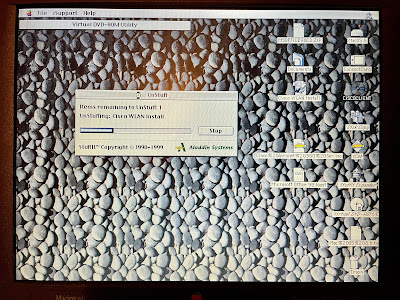 |
| Unpacking the Aironet 350 Installer |
August 20, 2022 Updates
August 26, 2022 Updates
No real progress. None of the MacOS 9 images I downloaded from MacintoshGarden will mount, VirtualCD Imager complains about a lack of resources. I decided to install 8.5 to see if I could inch closer to where I wanted to be, but the installer froze about 50% through the process and now I get chimes of death in the middle of booting. Sigh. On the upside, the Cisco 802.11b card arrived, as did the cheap CompactFlash 44-pin adapter (which works fine, unlike the Syba). I ordered another 8GB Industrial CompactFlash card to make things easier, and splurged on a cheap 2GB card I can use to sneakernet files between something modern and the PowerBook. (Being able to transfer files over the network is convenient, but so slow as to be impracticable for larger files.) Both arrived today. I also picked up a USB-C to USB-A adapter that may let me use the CompactFlash adapter with the 2020 Air. Fingers crossed. It arrives Monday.September 1, 2022 Updates
Have everything running off an 8GB card on the internal EIDE bus. Installed Mac OS 9.1. So far so good. Installed the software for the Cisco card but I’m getting an error popping up, and it’s not usable:
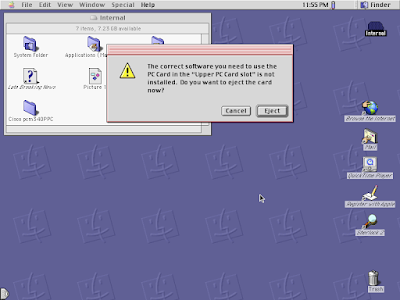 |
| Screenshot showing error message |
Feh. Learned that macOS Catalina dropped support for HFS partitions, and the 2GB card I copied screenshots onto is so formatted (shows up in Disk Utility as a non-mountable “Mac OS Standard” partition). Can be accessed via hfsutils:
% brew install hfsutils
% sudo -i
# hmount /dev/disk2s9
Volume name is "Mac OS 9.1"
Volume was created on Mon Nov 24 07:01:00 1997
Volume was last modified on Thu Sep 1 10:10:57 2022
Volume has 112640000 bytes free
# hls
Troubleshooting
# hcd Troubleshooting
# hcopy "Picture 1" /Users/wingedgeek/Downloads/
GraphicConverter can open the screenshot files, but only after the filename is changed to append the ".pict" extension:
# hcopy "Picture 2" /Users/wingedgeek/Downloads/Picture2.pict
So, the project continues.
Update: To copy files to an HFS volume, use hfscopy but use the destination volume by specifying a colon:
# hmount /dev/disk2s2
Volume name is "MacOS 8"
Volume was created on Fri Oct 1 22:21:22 2021
Volume was last modified on Thu Jun 22 23:24:59 2006
Volume has 3322647552 bytes free
# hcopy "Cisco Aironet 350 Series Driver CD.iso" "MacOS 8:"
# humount
From the hcopy manpage: “The destination target must not be ambiguous; that is, it must be obvious whether the target is on the UNIX filesystem or on an HFS volume. As a rule, HFS targets must contain at least one colon (:), usually as the beginning of a relative pathname or by itself to represent the current working directory. To make a UNIX target unambiguous, either use an absolute pathname or precede a relative pathname with a dot and slash (./).”
Had personal and professional responsibilities intrude into my hobby time, haven’t given the PowerBook any attention. Did pick up a 166MHz model with an internal Ethernet card and another 32MB RAM upgrade, and supposedly a working battery. The rest of the machine is in rough shape (bad hinge, and the screen gets lines through it when opened past 90°). I also got an Avaya wireless card (“NIB! Avaya Communication Wireless PC Card GOLD 700016785”) after I couldn’t find any way to get the Cisco card working: |
| Avaya WiFi Card |
The bundled CD-ROM, though saying it was for Windows and Mac (etc), only had an Adobe Acrobat reader for Mac OS, no drivers. I tried the ORiNOCO 6.3 drivers from Macintosh Garden, and got the same message I was getting with the Cisco kit. Before pulling my hair out, I tried the ORiNOCO_7.2.smi_.sit_.hqx drivers (backup Macintosh Repository link) (moved them over via a CF Card), and - so far at least - those seem to work! Finally! Doesn’t seem to want to connect to my Airport Extreme (I created a guest network with no security), though it sees it. I found a period-appropriate 802.11b device, a Linksys BEFW11S4 variant, on eBay. I’m going to try setting that up, and only have it powered on when I’m using the PowerBook. Will look into other ways to lock it down (I can setup local VLANs etc), as well.





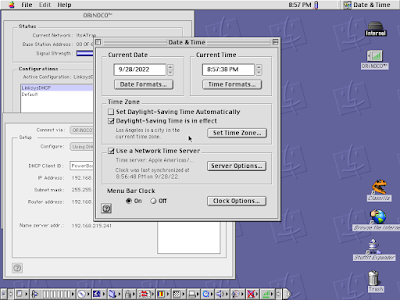

Comments
Post a Comment