2K 27" “iMac”
My “mid-2010” iMac is getting flaky, and with its HD 4760 GPU, wasn’t a great contender for a Big Sur update, even with OpenCore Patcher. The 2012 Mac Mini occupies a sweet spot on eBay, selling for around $100-150 (depending on configuration), and can run Big Sur quite well, patched. The GPU in the iMac can be upgraded, but it’s still an old, underpowered machine witth splotches on the screen, etc. Newer iMacs aren’t that expensive by themselves, but once you factor in shipping, they’re spendy.
Still, for dragging out onto the balcony to enjoy our reliably nice SoCal weather, you can’t beat the form factor.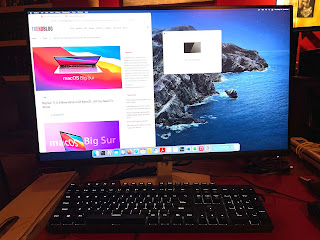
I decided to hack together a machine that met my specifications (including relatively low cost). I started with the highest spec inexpensive Mac Mini I could find, a late-2012 Core i7 2.3 GHz with 16GB RAM and a 500GB hard drive ($150). I swapped the hard drive for a Crucial MX500 1TB SSD ($90). I got a VESA mount ($15) so I could bolt it to the back of a monitor; for that I went with the Dell S2721D ($300), a 27" matte 2K display (2560x1440) with built-in speakers and a stand that can co-exist with the VESA mount (lots of monitors’ stands have to be removed to expose the bolt holes). (The monitor is gorgeous.) To keep things tidy, I got a short, flat, $12 MiniDisplayPort to DisplayPort cable (this Mac Mini tops out at 1920x1200 over its HDMI port), and a C14 to C13+C7 splitter ($10) so the entire system can be powered with a single NEMA 5-15P to IEC-320-C13 (standard PC power) cable, like this 25-footer.
Pleasant surprise: Unlike what I’d read online, this Mac Mini does send audio over MiniDisplayPort, it shows up as an audio device just like with the HDMI port. Which is great, because the Dell monitor only supports audio in on HDMI or DisplayPort (there’s an analog audio jack, but it’s only a line out). The speakers are nothing to write home about, but they’re fine for background music, email arrival chimes, the odd YouTube video ... Tip: Go into the monitor’s menu and bring the volume up (it ships set to 50%, which is barely louder than the speaker built into the computer itself). For actual listening, I found a “used - like new” deal on the Philips SHP9600MB ($65), which pairs the SHP9600 (successor to the mainstay SHP9500s) with a removable microphone. The mic apparently isn’t amazing, but for $10 (the difference between the MB version and the regular 9600), I’ll take my chances. For heavy headset use I can plug in my ModMic USB + Ultrasone i580 easily enough. The Philips was cheap enough to dedicate it to this project, though, for most purposes (and I wanted an open back set for use on the balcony, when I have to be attuned to (or at least not completely isolated from) what’s going on with my dogs and other dogs etc. on the sidewalk below).The Mini is installed upside down, which I was kind of hoping to avoid if only to keep the ports more readily accessible, but the short cords I have wouldn’t reach with it oriented the other way, and it feels like it would be less “clean” in any case. So I’ll manage. There are USB hubs that clamp under the monitor, I might look into one of those?
Currently I’m using it with a HexGears GK705 swapped to Kailh Box Pale Blue switches, but I’ll configure it with a KeyChron K6 or K8 soon, over Bluetooth. For a mouse I’m using a Logitech M535, which has quickly become my favorite pointing device. (I briefly connected a wired Royal Kludge RK168 gaming mouse, which by default cycles annoying through RGB color schemes; download the Windows-only software to turn all of that off, the changes will persist.)
So far, I’m really digging this setup. The extra screen real estate - physical, and pixels - is nice. (Previously, the biggest monitor I’ve used has been a 24" 1920x1200.) Even though it’s 10 years old, the Core i7 is incredibly snappy. And I’d forgotten how much I actually kinda like clicky keyboard switches (but I’ll probably go back to quiet tactiles like the Boba U4, or at least quieter switches like the Kailh Box Royals). (Edit: I settled on a Keychron K2 with Kailh Box Crystal Royal switches. Love it.)Edit: I installed Big Sur 1.6.5 using OpenCore Legacy Patcher, and once I remembered to build and install it to the EFI partition on the internal drive, it’s turnkey. Installing 11.6.6 using an installer linked to by Mr. Macintosh was painless; I just ran InstallAssistant.pkg to create Install macOS Big Sur.app in Applications. Double-clicked that and ran it just like you would on an officially supported Mac. (I thought about going to Monterey but what I’ve read about HD4000 support isn’t amazing, and with a fully up to date Big Sur, I’m not sure I need to jump to macOS 12?)
For portability I grabbed a “Travel Carrying Bag Compatible with Apple 27" iMac Desktop Computer” which fits well and provides storage compartments for the keyboard, mouse, a small battery powered fan, cables for recharging devices, etc. Convenient. Underneath everything, a big desk pad. Works.
March 2023 update: I picked up an EarFun UBOOM L Portable Speaker on sale, based on generally favorable discussion in, e.g., r/Bluetooth_Speakers. It fits perfectly between the Dell monitor and the integrated stand, and for the price especially, sounds pretty fantastic (I’m using it in “video” mode and with the “indoor” sound profile). And for $64 I’ll take it places I wouldn’t take my Bose SoundLink Revolve+ (which I got for free, but the replacement cost is at least a couple hundred bucks). The only thing I wish the UBOOM L had was a strap to hang from the Tripodsy or Rigg mount (I could almost certainly use something like the Original Bushwhacker Portable Speaker Mount, though). Oh, and to answer one question I had - the UBOOM L is stereo all by itself (it has two distinct drivers, Left and Right, verified using the balance control in the Sound control panel on a Bluetooth-connected Mac). So far the Bluetooth connection has been rock solid, unlike the JBL Flip 5, and I’m generally very happy with this gizmo. (And now I’m reading I should flash the V2 or V3 firmware tuned by Oluv, available (with instructions) on Google Drive. I was able to easily do this using a USB 3.0 (A-C) cable connected to the “iMac mini” running Monterey and VirtualBox 7 and Windows 10.)




Comments
Post a Comment