Browser Tab Hygiene
I leave too many browser tabs open. Or did. I’m trying to get better. Especially after, the other day, 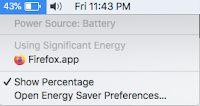
watching my reasonably healthy MacBook Air drop 2-3% off its battery charge every minute.
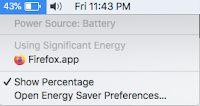
watching my reasonably healthy MacBook Air drop 2-3% off its battery charge every minute.
It’s a “mid-2012” model I got in, I think, early 2013. I replaced the battery about 4 years ago (I used an Anker SKU that doesn’t appear on Amazon’s site anymore); it has 164 cycles on it currently:
I mean, you occasionally see the banner Safari sticks at the top of a tab, cautioning the page was using significant energy, but until I started digging in I never realized how power hungry so many modern web apps are! Google Mail is a particularly egregious (but useful) offender, and any of those “click bait” pages slathered in ads will bring your computer’s performance, and battery life, crashing down around its ankles. Watch the Energy tab of the Activity Monitor sometime; it’s illuminating!
The specs on this thing aren’t amazing (Core i5 1.8 GHz (i5-3427U) CTO with 8GB RAM; Transcend 240GB JetDrive 520 (an upgrade I installed when I swapped out the battery), running High Sierra):
But once I killed almost all of the tabs I had open, it was like a new machine! I’m running it now with just four tabs open (a Google Docs document I’m editing, Amazon to pull up the ASINs, and stackexchange), VLC playing videos (off a NAS, over WiFi), with Mail, Things, BBEdit, and the terminal open, and it’s buttery smooth and so, so responsive.
I really hate the push towards making everything a “rich” (and “responsive”) web application. (I write as I’m brushing up on git, so that I can better manage a web application I’m building... sigh.)
So, yeah, y’all, try closing almost all of your browser tabs, and be careful what pages you load. PSA.



Comments
Post a Comment