HP MicroServer Gen 8 - NVMe, Upgrading the SATA SSD, Installing Oracle Linux 8
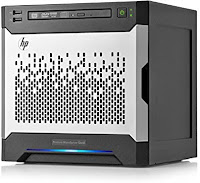
The centerpiece of my home LAN is an HPE ProLiant MicroServer Gen8 , that replaced an old N36L back in 2014. (The N36L was a great starter server, but the 2TB limit on drives and the lack of support for jumbo frames were ultimately pretty limiting.) According to the specs , it has: A Celeron G1610T (2.3 GHz/2-core/2MB/35 W) processor 2GB RAM (HPE Smart Memory, DDR3 Unbuffered, PC3L-12800E Dual Data Rate (DDR3) UDIMM) 3x 3GB/s SATA ports, two connected to non-hot-swap externally accessible drive bays, one that’s intended for an optical drive 2x 6GB/s SATA ports, connected to non-hot-swap externally accessible drive bays An on-board (internal) USB 2.0 port An on-board (internal) microSD socket A PCIe 2.0 x16 slot 2x rear, 2x front USB 2.0 ports 2x rear USB 3.0 ports (requires an OS to be running) 2x Gigabit Ethernet ports 1x Ethernet port for iLO Like many others, I’ve repurposed the optical drive bay to hold a boot drive. This used to be a 120GB SanDisk that served admirably, but since






