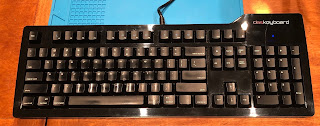Reading about the Ingenuity Mars Helicopter (with my nom de plume , of course I was), I was kind of astonished to see an interview with Tim Canham , Mars Helicopter Operations Lead at NASA’s Jet Propulsion Laboratory, where he discusses how they used COTS stuff to build it: “[W]e literally ordered parts from SparkFun.” I love SparkFun, I’ve browsed it countless times. Never quite committed to start making stuff, though. Until today, when I discovered their Cherry MX keyboard switch tutorial . Oh, man, too many ideas! (Including one I’ve been toying with for a while, an unofficial “ ASOS ” type weather system I could build with, e.g., a SparkFun Weather Meter Kit .) AdaFruit is another good supplier; I have some of their pieces hanging off an old Apple IIgs. I have an old Arduino kit I picked up a while ago - I should really start playing with it. (An Arduino Nano 3.0 (clone, maybe, based on reviews), and a “ Sidekick Basic Kit .”) I remember fondly my old RadioShack “ 160 in One ”